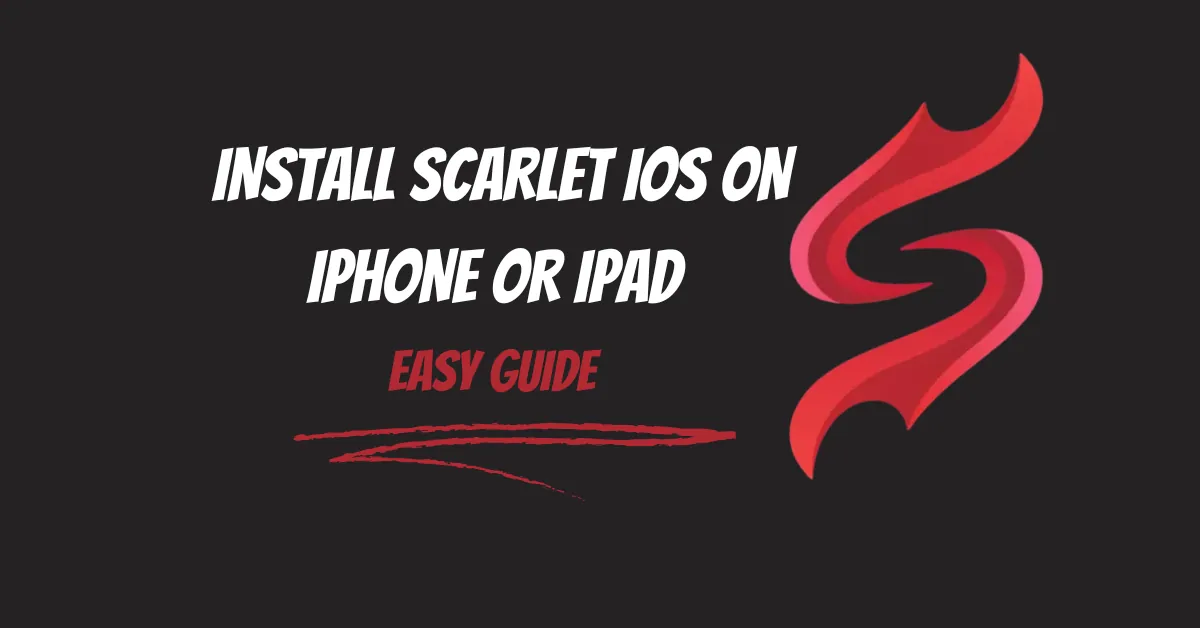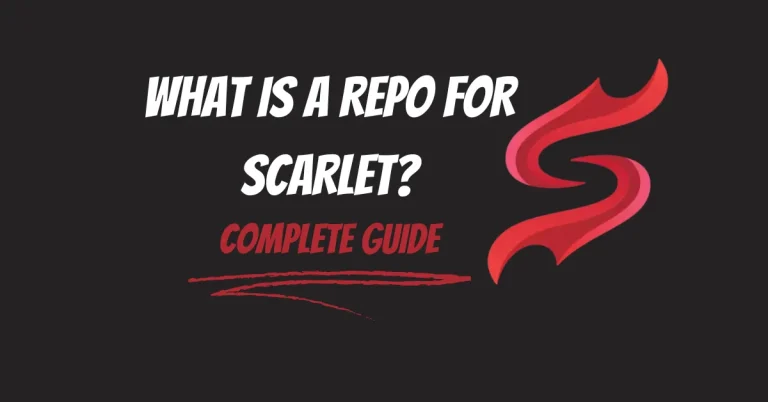How to Install Scarlet iOS on iPhone or iPad – Easy Guide
With Scarlet, you can easily access unofficial modded games and apps. In other words, users can use tweaked versions of popular games and other third-party tools without needing to jailbreak their iOS devices.
This makes it an easier and safer option for those who want to try different apps from external sources while maintaining device security and safety. Installing Scarlet iOS is straightforward and quick. Keep reading this blog post to learn the exact steps.
Why Install Scarlet iOS?
Scarlet iOS is a great app store for users who want to explore apps beyond the limitations of the App Store. Here’s why you should consider installing it:
- No Jailbreak Required: Unlike alternative third-party app stores, Scarlet iOS works without needing to jailbreak your iPhone or iPad. This keeps your device secure and maintains your device warranty.
- Free Access: With the Scarlet app, you can easily download a wide range of apps and games for free, without paying anything.
- Exclusive Apps: This app store offers a variety of apps that are not available on the official App Store, including modded games, tweaked apps, and more.
Step-by-Step Guide to Installing Scarlet iOS
- Open Safari Browser
Open the Safari browser on your iPhone or iPad. You can also use other browsers like Chrome or Firefox. This installation process will work just as easily with those. - Visit ScarletDownload.com
Go to ScarletDownload.com. This is where you can download the latest version of Scarlet iOS safely and securely. Before uploading this, we tested and scanned the Scarlet IPA file for viruses, so you can use it without worry. - Click on the Download Button
- On the homepage, find the Download Scarlet iOS button and tap it. The download will begin automatically.
- 4. Install the Profile
After downloading, a pop-up will appear asking for permission to install a configuration profile. Follow these steps:
- Tap Allow.
- Open your Settings app.
- Navigate to General > Profiles & Device Management.
- Select the Scarlet profile and tap Install.
5. Trust the App
To run Scarlet iOS, you must trust the developer profile:
- Go to Settings > General > Device Management.
- Find the Scarlet iOS profile and tap Trust.
6. Open Scarlet iOS
Once trusted, you’ll find the Scarlet app on your home screen. Open it and start using third-party apps and games!
Common Issues and How to Fix Them
- App Not Installing
If the Scarlet app isn’t installed, ensure the file is downloaded completely. Sometimes, an incomplete or corrupt file will not be installed. - Untrusted Developer Error
This error occurs when the app’s profile hasn’t been trusted. To fix this:- Go to Settings > General > Device Management.
- Find the Scarlet iOS developer profile.
- Tap Trust to approve the app, and the error will disappear.
- Unable to Verify App
This message is often due to network issues. To resolve it:- Switch between Wi-Fi and mobile data.
- Retry the installation after changing the connection, as this often helps verify the app.
Certification Revoke Issue
Sometimes, the app’s certificate may be revoked by Apple, which will prevent the app from opening. If this happens:
- Wait for the Scarlet team to update the certificate.
- Revisit the website ScarletDownload.com to reinstall the app with a new certificate when available.
Frequently Asked Questions (FAQ)
Yes, Scarlet iOS is safe and secure to use. However, it depends on the source from which you’re downloading it. If you downloaded it from Scarletdownload.com, it’s 100% safe and secure.
Do I need to jailbreak my iPhone or iPad?
No, you don’t need to jailbreak your device. Scarlet app works without any jailbreak, allowing you to install third-party apps without compromising your iPhone or iPad’s security.
Will installing Scarlet iOS void my warranty?
No, installing this app store will not void your warranty. Since it doesn’t require a jailbreak, it won’t interfere with your device’s warranty coverage.
Conclusion:
Installing Scarlet iOS on your iPhone or iPad is a quick and safe way to access modded apps, tweaked games, and 3rd party tools without needing to jailbreak your device. This third-party app store is easy to install, free, and does not compromise your device’s security or warranty.
By following a few simple steps, you can enjoy a variety of apps that go beyond the limitations of the official App Store, all while ensuring a smooth and secure user experience. For a hassle-free installation, always download from trusted sources like ScarletDownload.com.