Download Scarlet iOS App
Download and install Scarlet apps on your iPhone and iPad to enjoy your favorite tweaked apps and modded games. Unlike the official app store, this IPA installer allows users to install, manage, and use various third-party apps and games that are not available on the Apple Store.
What is the Scarlet iOS App?
Scarlet is an alternative app store for iPhone and iPad users that provides access to a variety of apps and games not found on the Apple App Store. It enables users to install and manage these apps with ease, offering unique features to enhance better user experience on iOS devices. While this is not an official app store, Scarlet allows to download and use of different IPA files.
As a result, this makes the process of installing and organizing your favorite applications smooth and easy. If you’re limited to only a few apps on the Apple Store, you must install Scarlet on your iPhone or iPad. More importantly, this app store is secure to use due to its advanced security measures. Install it on your device and explore a wide range of mobile software that Apple doesn’t allow you to install from external resources.

Download Scarlet iOS App
| App Name | Scarlet iOS |
| File Format | IPA |
| Compatible Devices | iPhone & iPad |
| Category | App Store |
| IPA File Size | 14 MB |
| Price | Free |
| Availability | Worldwide |
| Uses | Access to 3rd Party Games & Apps |
| Total Download | 200000+ |
Supported iPhone Model
Features and Benefits of the Scarlet iOS App
User-Friendly Interface
Navigating and using Scarlet is easy, thanks to its clean and user-friendly design. Even if you’re using this app store for the first time, you’ll find it simple to use. Everything is built logically that makes it easy to find and manage your favorite apps.
Secure and Risk-Free
One of the biggest concerns with third-party app stores is security, but Scarlet takes this seriously. The app uses advanced security protocols to ensure that your device and data remain safe from potential threats. This solid security provides a risk-free experience.
Support for IPA Files
This tool stands out by allowing users to download and install third-party external IPA files, which are essential for specific applications. With this feature, you can install more apps on your device than you could before.
Regular Updates
Scarlet ensures that you always have the latest features and improvements. The app receives frequent updates to maintain its compatibility with the latest iOS versions and add new functionalities. Follow this guide to update Scarlet iOS.
No Jailbreak Required
Unlike some other alternative app stores, Scarlet does not require you to jailbreak your device. This means you can keep your iPhone or iPad safe and enjoy more apps without risking your warranty or security. If you’re concerned about whether it will void the warranty, like Jail-breaking, please read guide: Does Scarlet iOS Void the Apple Warranty?
Easy App Management
This tool makes it easy to manage your apps. Whether you need to update, organize, or remove applications, this app management tools make the process smooth and simple. You can easily update, manage, or remove apps without any issue.
Personalized App Experience
Scarlet lets you personalize your app experience with various customization options. You can adjust the app to fit your preferences, making it a tool that feels uniquely yours and adapts to your needs.
High-Speed Downloads
No one likes to wait, and with Scarlet, you won’t have to. The app supports high-speed downloads, ensuring that you can quickly install and update your apps without long wait times.
Community Support
Scarlet has a helpful user community and active forums. This means you can easily find tips, troubleshoot issues, and discover new apps with the help of other users.
Offline Mode
With this alternative app store, you can download apps for offline use. This feature ensures that you have access to your favorite content even when you’re not connected to the internet.
Encryption
This IPA installer prioritizes your privacy by using advanced encryption methods like SSL/TLS for secure data transmission and App Sandbox & iOS Keychain for local storage security. This ensures you can confidently download and use third-party apps without compromising your data.
Backup and Restore Features
Scarlet has its own backup and restore feature, allowing you to easily save your app data and settings. Learn how to Backup and Restore Apps with Scarlet iOS.
Developer Tool
Developers can use this tool to create, test, and distribute their applications before publishing them on the official app store.
Access to Unavailable Collection of Apps
With this tool, you can download apps and games that aren’t offered through the Apple App Store, such as modified versions and tweaked applications.
Scarlet iOS Installation Options
/
How to Install the Scarlet iOS on iPhone or iPad
Installing Scarlet iOS App on iPhone or iPad is a simple process. Follow these steps:
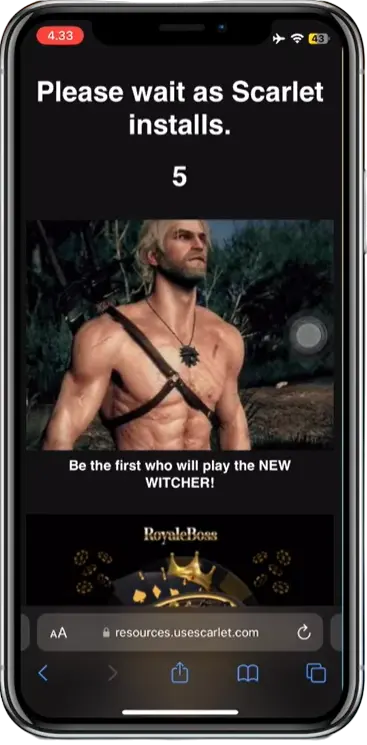
Compatibility of Scarlet App with iOS Versions
| iOS Version | Compatibility Details |
| iOS 10 | Compatible. |
| iOS 11 | Compatible. |
| iOS 12 | Compatible. |
| iOS 13 | Compatible. |
| iOS 14 | Compatible. |
| iOS 15 | Compatible. |
| iOS 16 | Compatible. |
How to Sideload IPA Files on the Scarlet
Follow these simple steps to sideload IPA files on your iPhone or iPad using this third party tool:
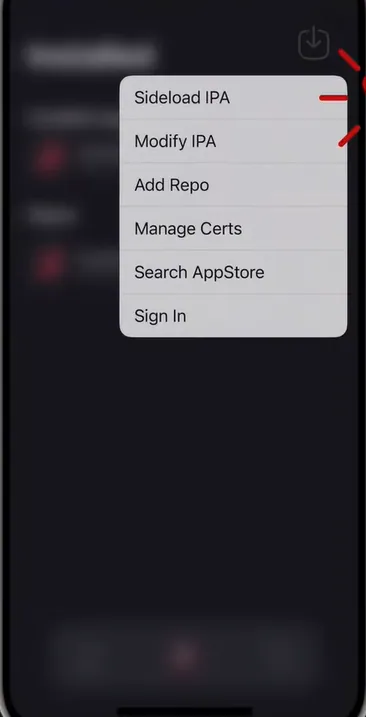
How to Uninstall the Scarlet
Follow these instructions to remove the app from your iPhone or iPad:
Positives:
- Availability of Wide range of modded apps and games.
- User-friendly interface and design.
- Highly secure and safe to use.
- Regular updates.
- No jailbreak is required to install the apps.
- Easy app management.
- Fast download speed.
- Backup and restore features in Scarlet.
- Advanced Encryption for Data Security.
Negatives:
- Not an Official App Store.
- Potential compatibility issues.
- Limited app verification.
- Dependence on third-party sources.